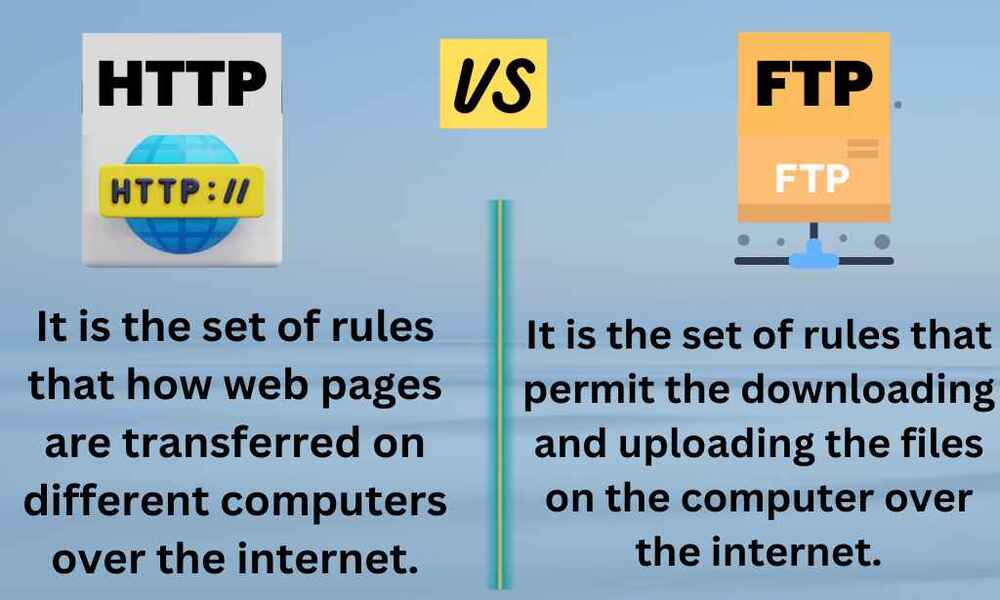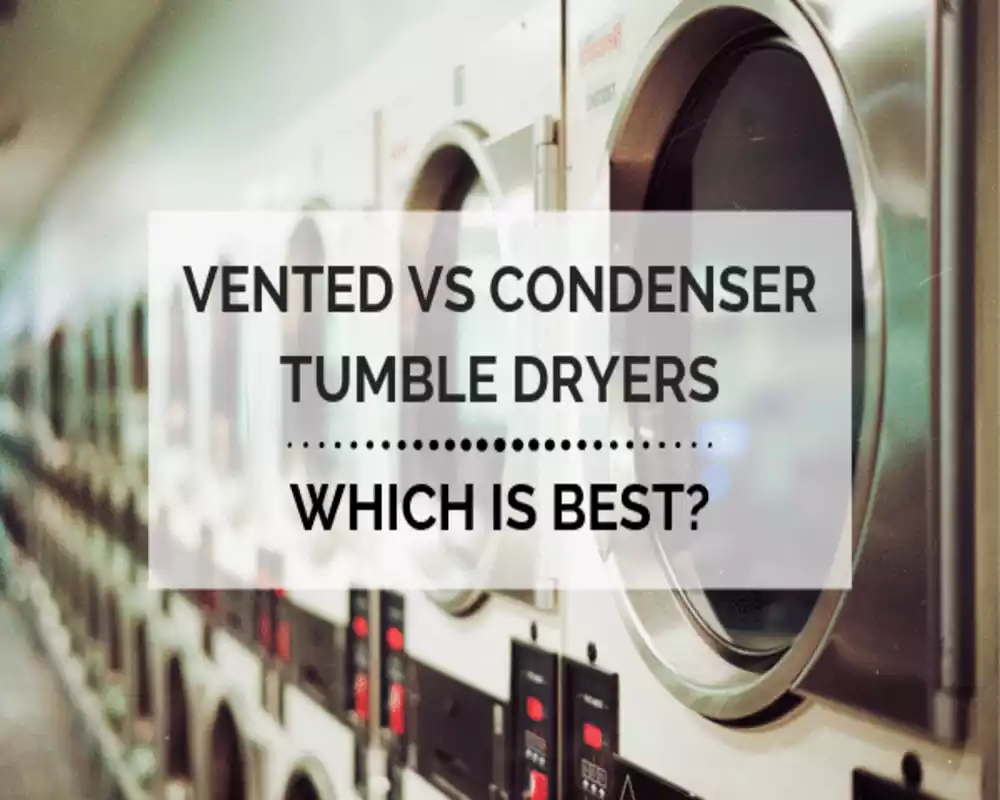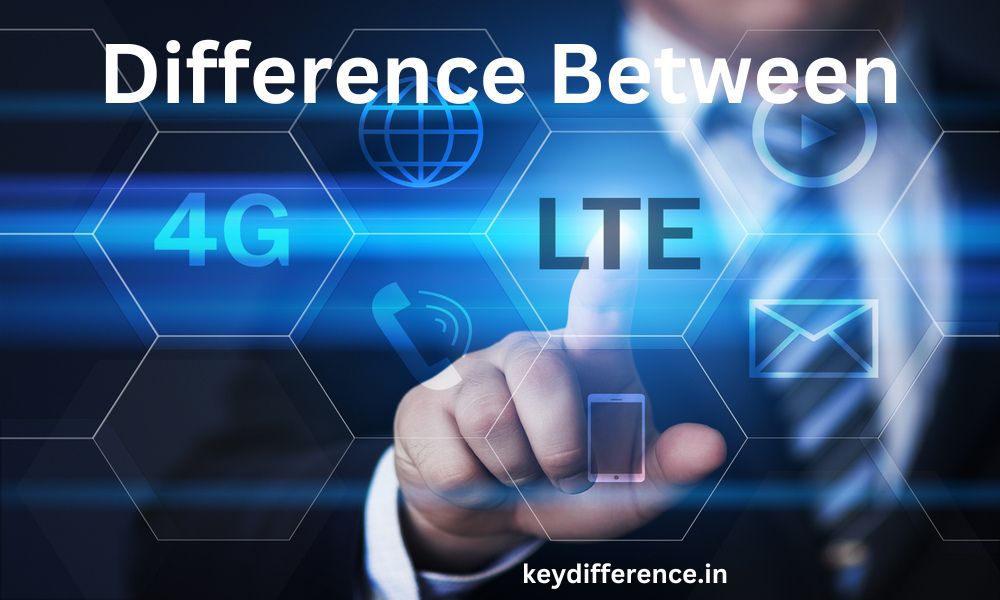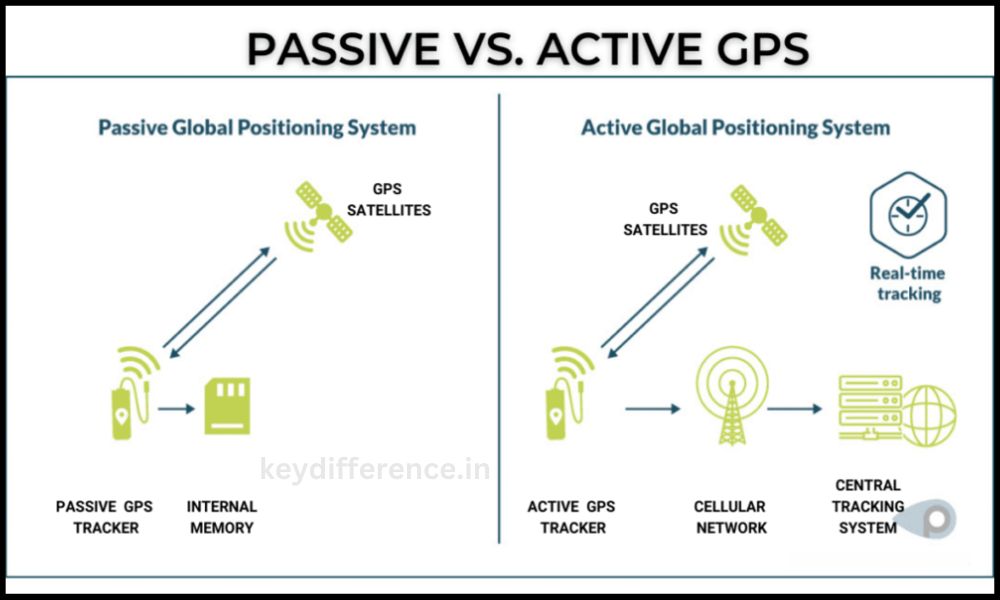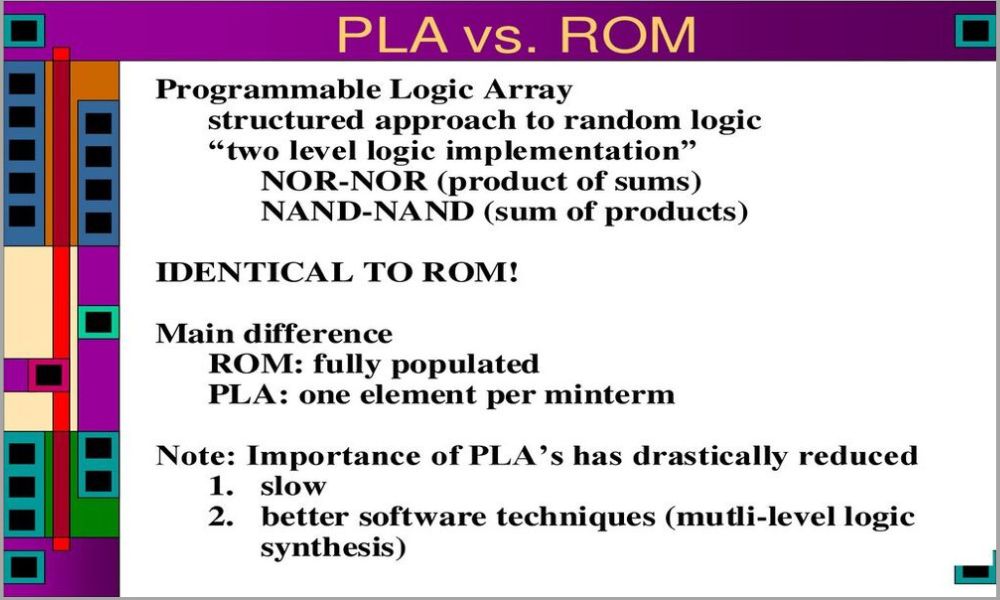Introduction
Data Transfer plays a pivotal role in our lives online; from Browsing websites, downloading files and Collaborating with others to Understanding data transfer Protocols such as HTTP (Hypertext Transfer Protocol) and FTP (File Transfer Protocol), data transfers play an essential part in life.
We will examine the differences between HTTP and FTP in this content outline, outlining their individual characteristics, purposes, and use cases. By understanding their differences, individuals and organizations can make educated decisions regarding which one best meets their specific needs and requirements.
At first, we will outline clear definitions of HTTP and FTP to illustrate their core principles and functions, before discussing various differences that distinguish them – protocol purposes, transfer types, communication models, ports used, data transfer methods used and security considerations among them.
Additionally, we will compare and contrast the use cases of HTTP and FTP, explaining when each protocol should be most useful. Whether web browsing, hyperlink navigation, large file transfers or collaborative file sharing are at stake, we will examine their strengths and advantages under various scenarios.
By the end of this content outline, readers will gain a complete understanding of HTTP and FTP, enabling them to make informed choices when selecting an appropriate protocol for data transfer needs.
Definition of HTTP
HTTP stands for Hypertext Transfer Protocol and is an application layer protocol that governs communication and exchange of data between clients and servers on the World Wide Web (WWW). HTTP forms the backbone of data Communication on the WWW and allows Retrieval of web pages, media files, and other Resources from its archives.
HTTP was Developed primarily to facilitate the Transmission of hypertext – text that contains links to other texts, Documents, or multimedia – using a client-server model in which clients such as web browsers initiate requests to the server which then process these requests and send back responses to them.
HTTP operates atop the TCP/IP protocol suite to facilitate reliable communication over the internet. It Outlines a series of rules and Conventions for how clients and servers Should interact, such as request and Response formats.
HTTP requests typically use methods such as GET, POST, PUT and DELETE to interact with servers’ resources and make HTTP requests. In response from these methods, servers send back status codes that indicate whether their request was successful, redirection or failed and whether redirection or error should take place.
HTTP uses Uniform Resource Locators (URLs) to identify and locate resources on the web. URLs identify protocol (HTTP), server address and path leading directly to resources.Since HTTP/1.1 became widely popular, its variations have evolved considerably – most recently with HTTP/2 and 3 which offer enhanced performance, security and efficiency benefits.
HTTP is a Stateless protocol, meaning it does not keep track of past Requests or sessions. To maintain stateful Interactions, additional Mechanisms like cookies and session management must be utilized.Overall, HTTP serves a vital purpose in the retrieval and presentation of website content for user consumption, creating seamless browsing experiences on the internet.

Why is HTTP used?
HTTP can be utilized for various purposes due to its unique design and functional capabilities.
Here are a few reasons for which it may be applied:
Web Browsing: HTTP is the primary protocol used to access and retrieve web pages, making it essential for browsing. As soon as you enter an address into your browser, an HTTP request is immediately sent directly to the web server that hosts the website you are interested in. They then return the requested page.
4Hyperlinks and Web Content: HTTP allows for effortless navigation of hyperlinks within web pages, making use of clickable links that connect multiple web pages as easily as possible for users. In addition, HTTP facilitates retrieval of linked content such as images, videos, documents, and more allowing access to additional resources that might otherwise remain hidden from users.
Client-Server Communication: HTTP is designed around a client-server model in which users send requests to servers, which respond with the data required for display on a web page. This system of exchange facilitates information between users and servers while streamlining web content delivery.
Portability and Platform Independence: HTTP is designed to work across Platforms and devices, giving users access to web content from Different devices like desktop computers, laptops, tablets, Smartphones, and web browsers. This Flexibility enables people to browse Websites from any number of devices like desktop Computers, laptops, tablets, and Smartphones while using different Browsers.
Statelessness: HTTP is a stateless protocol, meaning it does not maintain information about past requests or sessions. This makes server management simpler and increases scalability; maintaining stateful interactions requires additional mechanisms like cookies; however, HTTP’s statelessness simplifies implementation and reduces complexity.
Extensible and Evolving: HTTP is an extensible protocol, enabling the development of additional features and functionalities through protocol extensions. Over the years, multiple versions of HTTP (including HTTP/1.1, HTTP/2, and HTTP/3 ) have been introduced, each offering improvements in terms of performance, security, and efficiency.
HTTP is popular due to its standardization and widespread support as a protocol for accessing and retrieving web content. It enables seamless browsing experiences while supporting hyperlinks and multimedia as well as client-server communication in an unimpeded fashion across platforms.
When was HTTP Established?
HTTP was introduced as a simple protocol for transmitting hypertext documents across the internet in 1991 by Tim Berners-Lee in March. At first, HTTP/0.9 offered limited functionality and supported only retrieving HTML documents via its GET method.
Subsequently, in 1996, HTTP/1.0 was introduced, providing more versatile interaction with web servers by including methods like POST, HEAD and OPTIONS as well as headers to enable transfer of metadata along with requested resources.
HTTP/1.1, the most widely-used version, was officially standardised in 1997 and introduced various improvements such as persistent connections, chunked transfer encoding, caching mechanisms, and enhanced header support; all of which significantly increased web communication efficiency and performance.
Since that time, several updates and revisions to HTTP protocol have been introduced since 2015. Notable advances include HTTP/2 in 2015 which brought significant performance gains with features like multiplexing, server push and header compression. HTTP/3, which uses the QUIC protocol instead, was released later that same year to provide enhanced security, reliability and reduced latency.
As the internet landscape evolves, HTTP continues its progression by improving performance, security and efficiency when transmitting web content.
What does HTTP work?
HTTP works by facilitating communication and transfer of data between a client (typically web browser) and server.
Here’s an overview of HTTP:
Client Request: A client initiates an HTTP request by submitting a message to the server with an HTTP method such as GET, POST, PUT or DELETE that specifies what action are to be performed on its resources as well as a URL identifying this resource.
Server Processing: When receiving an HTTP request, a server processes it according to the specified method and URL. It retrieves the resource that has been requested before performing any necessary operations and creating an appropriate response.
Server Response: After receiving an HTTP response message from a client, a server sends back an HTTP response with an HTTP status code to indicate the outcome of their request (e.g. 200 OK for successful requests and 404 Not Found when no resource could be located). In addition, this response includes all requested resources along with their associated metadata in response headers.
Client Processing: After receiving an HTTP response, clients typically process it accordingly by rendering web pages, displaying an error message, or taking other appropriate actions based on its content and status.
Request-Response Cycle: HTTP works through a request-response cycle in which clients initiate requests, while servers respond with responses. This cycle continues as users browse various web pages, click hyperlinks, or take other actions requiring interaction with servers.
Stateless Protocol: HTTP is a stateless protocol, meaning each request stands on its own without carrying any history from prior requests or sessions. To support stateful interactions (e.g. user authentication or shopping cart functionality), additional mechanisms like cookies or session management must be employed in order to maintain stateful interactions (e.g. user authentication or shopping cart management).
HTTP works on top of the TCP/IP protocol suite, using TCP (Transmission Control Protocol) as its transport protocol. TCP provides reliable communication by creating an initial connection between client and server and breaking data packets into packets for transmission based on sequence numbers while also handling error detection and retransmission as necessary.
HTTP serves as the cornerstone of web browsing and allows the retrieval and display of web content such as HTML documents, images, videos, and other resources. Users are able to navigate websites easily while interacting with web applications and accessing a wide array of online material through this mechanism.
Importance of HTTP
HTTP has become an essential element of internet communications and the World Wide Web, for several key reasons.
Here are just a few:
Web Browsing: HTTP is the standard protocol for web browsing, enabling users to gain access to websites, retrieve pages from servers and navigate links seamlessly. HTTP ensures a dependable delivery of web content allowing them to explore all that the Internet offers them.
Client-Server Communication: HTTP follows a client-server model in which clients (web browsers) submit requests to servers and they reply with resources requested. This communication model facilitates exchanges of information between users and web servers, expediting content delivery as well as interactions with web applications.
Standardization: HTTP is a standardized protocol, meaning it has clear specifications and guidelines for its implementation. This standardization ensures compatibility and interoperability among web browsers, servers and operating systems allowing developers to build applications that operate seamlessly across them all.
Hyperlink Navigation: HTTP supports hyperlinks, an essential feature of web navigation. Hyperlinks enable users to move between web pages, access related resources and discover different websites more efficiently while exploring various domains. HTTP also ensures the retrieval and display of linked content for an uninterrupted browsing experience.
Retrieval: HTTP provides the means for retrieval of various web resources such as HTML documents, images, videos, scripts and stylesheets. It defines methods for requesting specific resources while offering clients a standardized format to deliver these resources to clients efficiently and reliably. This facilitates efficient transfer of diverse web content.
Platform Independence: HTTP is platform independent, meaning that it can run on different operating systems and devices without impacting user access to web content from desktop computers, laptops, tablets, and smartphones. This feature ensures broad accessibility of web applications and content.
Standards Evolution: Over time, HTTP has undergone changes and updates designed to improve its performance, security, and efficiency. New versions such as HTTP/1.1, HTTP/2 and HTTP/3 have provided significant enhancements that allow faster page loads times, reduced latency times, and strengthened security protocols.
Integration With Other Protocols: HTTP can integrate seamlessly with other technologies and protocols, including SSL/TLS for secure communication (HTTPS), authentication mechanisms such as OAuth and APIs (Application Programming Interfaces) that facilitate data exchange between web services. This broadens its capabilities and possibilities.
HTTP plays an essential role in web browsing, client-server communication and resource retrieval on the internet. With its standardization, support for hyperlinks, platform independence and ability to work seamlessly with other technologies – HTTP makes for seamless delivery and interaction of web content.
Definition of FTP?
FTP stands for File Transfer Protocol and is a standard network protocol used for file transfers between client computers and server computers via computer networks – most frequently the internet. FTP facilitates secure, efficient file transfer across networks regardless of type or size.
FTP was developed primarily to enable reliable file transmission between hosts. It operates using a client/server model wherein clients initiate connection to servers and carry out various file transfer operations.
FTP stands for File Transfer Protocol and operates within the TCP/IP Protocol suite at an application layer, using TCP for Reliable data transfer. FTP uses Separate control and data Connections in order to manage file operations Efficiently – its control connection being Established on TCP port 21 while data connection (active mode or passive mode) takes place over TCP port 20 or dynamically allocated ports (passive mode).
FTP Client-side offers users a user interface to interact with its server and perform file operations such as uploading (sending) files from one end of a connection to another end, downloading from one server to the other and receiving files back, renaming/delete/create directories/list contents of directories etc.
FTP supports two primary modes of operation: active mode and passive mode. When in active mode, clients initiate data connections directly with servers; in passive mode, servers simply open ports and wait for clients to connect.
FTP supports various authentication methods, including username/password authentication, anonymous access, and secure authentication mechanisms like SSL/TLS. Encryption can also be applied for added protection during file transfers.
FTP was long the go-to standard method of file transfer, yet with more secure and efficient alternatives like Secure FTP (SFTP) and FTP over SSL/TLS (FTPS), its usage has diminished somewhat over time. Still, basic FTP remains useful when reliable file transfer operations need to take place quickly and smoothly.
FTP (File Transfer Protocol) provides an efficient and Standardized means of exchanging files Between systems, making it an Essential tool for file sharing, software Distribution, remote backups and other data Exchange activities.

When to use FTP
FTP is often employed in scenarios requiring file transfers.
Here are a few instances of where FTP might come into play:
Large File Transfers: FTP is ideal for moving large files or collections of files efficiently, making it ideal when dealing with bulky information such as multimedia files, software packages or large datasets.
Batch File Processing: FTP supports automated batch transfers, making it ideal for situations in which regular or scheduled file transfers must take place. It automates file transfers for controlled and systematic file movement.
Server-to-Server Transfers: FTP is widely used as an efficient method for exchanging files among server systems or networked servers, making it ideal for remote backups, replication of files across multiple servers or distributing files across networks.
Collaborative File Sharing: FTP provides an efficient means of sharing files between multiple users or collaborating on projects. Authorized individuals can upload their files directly onto a central server for efficient collaboration on team projects, content management systems or shared repositories.
Uninterrupted Connectivity: FTP can provide uninterrupted connectivity in cases of network connection interruptions and disruption. With features like resumable transfers and resumeable transfers enabling interrupted transfers to be resumed from where they left off without starting over from scratch, FTP may be an ideal solution.
Legacy System Support: FTP has long been used and supported by various operating systems, devices, and client/server software solutions. Due to its compatibility and availability, FTP may still be preferred when dealing with legacy infrastructure or older systems.FTP allows for flexible access control mechanisms, enabling administrators to define permissions and restrictions for users. This provides fine-grained control over file access privileges.
Recent years have witnessed an upsurge in more secure FTP alternatives such as SSH File Transfer Protocol and FTP over SSL/TLS; both provide enhanced security features and encryption, making them preferable in cases requiring data confidentiality and protection.
FTP is typically employed when large files must be transferred between servers or shared between collaborators; server-to-server communication; collaborative file sharing is supported; or when specific features and compatibility requirements match its capabilities.
Web browsing
Web browsing is one of the primary use cases for HTTP. When accessing and exploring websites, HTTP serves as the foundational protocol that facilitates retrieval and display of web content in web browsers.
Why HTTP is essential for web browsing:
Reserving Web Pages: When entering a URL or clicking a link, your web browser sends an HTTP request with all the pertinent details, such as method (usually GET) and web page address of what you wish to visit.
Retrieving Web Content: When an HTTP request comes through, the server responds with an HTTP response that contains both the requested web page (typically an HTML document), as well as any additional resources such as images, stylesheets, scripts or multimedia files that the page relies upon.
Rendering and Display: Once your browser receives the HTTP response, it interprets and renders the HTML document, running any associated scripts, applying stylesheets, and displaying its contents on screen. This process enables you to see and interact with its structure, text, images, links, and other elements.
Hyperlink Navigation: HTTP makes hyperlink navigation possible, enabling you to click links within web pages in order to navigate directly to other web pages or resources. Each time a hyperlink is clicked on, your browser sends out an HTTP request with details for its destination resource and so the process continues.
Interact with Web Applications and Services: HTTP allows the interaction with web applications and services. Whenever you fill out a form, make a purchase, post comments on websites or perform any action on them, your web browser sends an HTTP request with all necessary data to a server which processes and responds accordingly.
Stateless Nature of HTTP: While HTTP itself is stateless, meaning it does not store information about past requests or sessions, many web applications employ additional mechanisms like cookies and session management to enable stateful interactions – remembering user preferences, authenticating statuses or maintaining shopping carts for example.
Security Considerations: For secure web browsing, HTTP can be supplemented by employing HTTPS (HTTP Secure). HTTPS utilizes encryption mechanisms like SSL/TLS to protect the confidentiality and integrity of data exchanged between browser and server during browsing sessions; providing secure communication.
HTTP is essential to web browsing as it provides the foundation for requesting, retrieving and displaying web content within browsers. HTTP also facilitates hyperlink navigation, interacts with web applications and ensures seamless delivery of web pages and associated resources ensuring an enjoyable browsing experience.
Hyperlinks and web content
Hyperlinks and web content are key components of the World Wide Web, enabling users to move between web pages easily while accessing various forms of data.
Let’s delve further into this concept:
Hyperlinks:
Links, more commonly known by their acronym “links”, are clickable elements on web pages that connect two resources together. Typically they take the form of text, images or buttons with underlined or highlighted appearance – when users click one of these hyperlinks they trigger an action that leads to retrieving and displaying of the linked resource.
Navigation: Hyperlinks provide users with the ability to easily move between different web pages within or across websites. They allow them to explore related content, access references or gain additional information.
Cross-referencing: Hyperlinks provide an easy way for authors to connect content that’s related and cross-reference it, providing more context or background info, while creating an extensive network of interlinked resources.
Deep Linking: Hyperlinks can be used to direct users directly to specific sections or locations on a webpage. By linking directly to certain anchor points or IDs within pages, they allow visitors to quickly navigate straight to relevant content.
Web Content: “Web content” refers to all of the various information and media found on web pages. It encompasses: Textual Content: This term covers written information on pages such as articles, blog posts, descriptions or instructions in text form – such as an article.
Multimedia Content: Web pages often incorporate multimedia elements such as images, videos, audio files and interactive media into their pages to increase visual appeal, engagement and interactivity. These elements enhance the experience for website users.
Documents: Web content may include downloadable documents of different kinds, such as PDFs, Word documents, spreadsheets or presentations that offer additional resources that users can access and save offline for later use.
Interactive Elements: Web content may include interactive elements, such as forms, surveys, quizzes or games which allow users to enter data or provide feedback in interactive experiences. These features give viewers the ability to engage with these experiences directly and provide their input.
Web content is usually presented and displayed using HTML (Hypertext Markup Language), which defines and organizes its elements and layout on web pages. CSS (Cascading Style Sheets) is then typically employed to manage visual presentation and styling while JavaScript facilitates dynamic and interactive behavior on websites.
Hyperlinks and web content combine to form an intricate network of knowledge on the Internet. Hyperlinks allow for navigation and cross-referencing capabilities so users can explore relevant resources easily; web content covers the range of information found within web pages themselves.
Large file transfer
Large file transfer refers to the process of moving large files that exceed their usual file transfer methods like email attachments or traditional methods like FTP.
Here are a few key Considerations and methods for large file Transfer:
File Size: Large files can range in size from several hundred Megabytes to multiple gigabytes or even Terabytes, which makes their weight an Important consideration when choosing transfer methods and Infrastructure Requirements.
Bandwidth and Speed: Large file transfers require significant bandwidth consumption, with their transfer speeds possibly being affected by network congestion, latency issues or restrictions imposed by transfer methods or infrastructure. When planning large file transfers it’s important to take both bandwidth availability and time into consideration when scheduling transfers.
FTP (File Transfer Protocol): FTP is an ideal method for large file transfers over networks, enabling files to move between clients and servers seamlessly. FTP supports resumable transfers if an interruption arises – and multithreaded or parallel transfers to speed up transfers further.
File Compression: Compressing large files before sending them can reduce their size and transfer time considerably. A variety of compression algorithms and file formats, such as ZIP or RAR can be used to compress files while still protecting their integrity. When delivered at their final destination, however, these compressed files must be uncompressed prior to use.
Cloud Storage and File Sharing Services: Cloud storage and file sharing services like Google Drive, Dropbox or Microsoft OneDrive offer convenient ways of sending large files. With upload and download capabilities that often have file size limitations based on subscription plans. Recipients can access these files either through shared links or granting them access directly.
File Transfer Protocols With Encryption: When dealing with sensitive or confidential data, security must always come first. SFTP (SSH File Transfer Protocol) or FTPS (FTP over SSL/TLS) provide secure authentication mechanisms which protect confidentiality and integrity during file transfers.
Peer-to-Peer (P2P) File Sharing: Peer-to-Peer file sharing refers to the direct transfer of files between individual users or systems using peer networks to share file transfers more evenly and reduce transfer speeds and scaleability for large file transfers.
Content Delivery Networks (CDN): CDNs are widely utilized for efficiently disseminating large files across geographically dispersed servers. By placing copies closer to their users’ geographical locations, CDNs help reduce latency and enhance download speeds for faster user experiences.
Transferring large files requires taking into account several key considerations, including specific requirements, infrastructure considerations, security matters and the capabilities of transfer methods used. Finding an optimal transfer method and optimizing its use will ensure efficient and successful large file transfers.
Comparison Table of HTTP and FTP
Below is a comparison table highlighting the key differences between HTTP and FTP:
| Aspect | HTTP | FTP |
|---|---|---|
| Protocol Purpose | Primarily used for web browsing and communication | Designed specifically for file transfer operations |
| Transfer Types | Transfers hypertext, web pages, and media files | Transfers any type of files, regardless of content |
| Communication Model | Client-server model | Client-server model |
| Ports Used | Port 80 (default) | Control: Port 21 <br> Data: Port 20 (active mode) or dynamically allocated (passive mode) |
| Data Transfer Methods | Request-response model | Command-response model |
| Security Considerations | Limited security features | Supports secure variants (SFTP, FTPS) for encryption and authentication |
Note: This table provides a concise overview of the key differences between HTTP and FTP. Each aspect can be further elaborated upon with more details and examples in the actual content.
Conclusion
HTTP and FTP are two distinct protocols used for different purposes. HTTP (Hypertext Transfer Protocol) is most often employed when browsing websites, providing retrieval and display capabilities within web browsers. In addition, it facilitates page requests/transfers, supports hyperlink navigation, and supports interactions between various web applications.
File Transfer Protocol, commonly referred to as FTP, is designed for efficient file transfers between client and server systems. It excels in large file transfers, batch processing, server-to-server transfers, collaborative file sharing and scenarios where uninterrupted connectivity or legacy system support is essential.